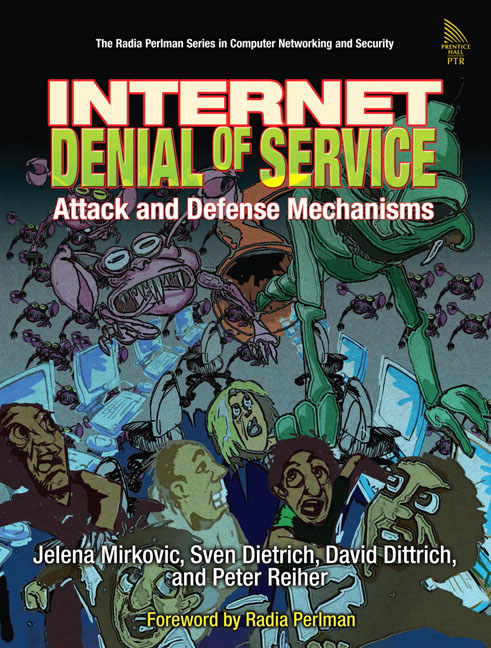Hi, I'm Luca and I am a student in year 10 at St. Francis Xavier's College in Woolton, Liverpool. One of the subjects I am currently studying at school is ICT, and I am going to share my knowledge and understanding of this subject with everyone in a series of blogs. In this particular blog, I will be discussing cyber bullying. I hope that you enjoy this blog, and come away learning something new which you can hopefully pass on to someone else.
What is Cyber Bullying
How can Social Networking Sites be Used for Cyber Bullying
An example of how social networking sites can be used for cyber bullying is someone posting a message up on one of these sites which is aimed at someone to make them feel sad and upset.
Risks of Using these Sites
One risk of using these sites is that it is literally impossible for you to stop someone from posting something hurtful about you. You cannot physically take the thing down which is hurtful towards you, as the person who posted it owns the right to do so.
Another risk is the fact that people can use identity theft. Someone can create an account which has your name and your picture on it. The person who has created this account can post whatever they want without it being taken down, and people may think that this is the person who's name and picture is on the account. This could get you into different amounts of trouble, depending on what the person decides to post.